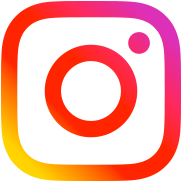How to dramatically improve your renders
In an era with daily improvements and updates in IT, software companies compete with each other to develop the finest tools for rendering. These tools can be used smartly by architects to create ultra-real images that create a profound impact on your potential clients. Making full use of these tools can dramatically improve your renders and make your project stand apart from the crowd.

However, there is not one single program that you can use for producing breathtaking hyper-realistic images. Creating high-quality images take a lot of effort. Rendering is the process of combining raw materials (models) with texturing images and controlling the quality of the materials by adjusting parameters like opacity, brightness, roughness etc. Post-production processing can dramatically improve your presentation by adding other textures and visual effects.

Rendering an image can take up a lot of time and is a very tedious process if not done right. With so many choices in software and tutorials, the whole process of rendering only gets further complicated. One thing to keep in mind is that you need not adjust all textures, materials and lighting in the rendering process. Additionally, with changing priorities the whole procedure takes a lot of time. Is there anything you can do to speed up the process?
The answer is yes. With the efficient implementation of tools available to you, you can find these video tutorials very useful for dramatically improving your renders:
Outdoor Renders
1. Post Production Exterior Visualisation with Photoshop
Indoor Renders
1. Post-Production Interior Rendering (Photoshop)
Conclusion:
Marketing for architects is a very crucial means of getting clients. Creating presentations and renderings that influence people, therefore, becomes very important for an architect. These 8 post-production tutorials featured in the ArchDaily, can do wonders to your rendering skills and build a strong professional profile for you!